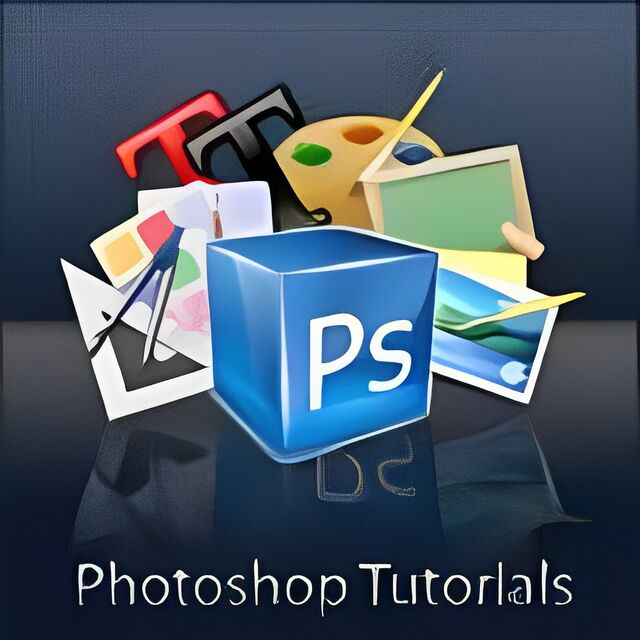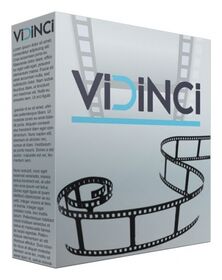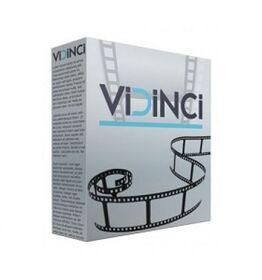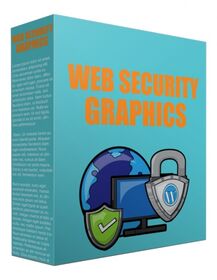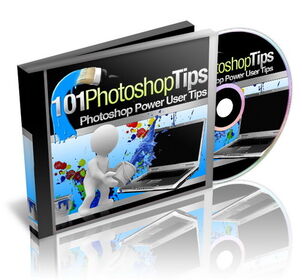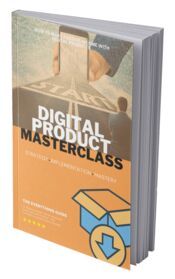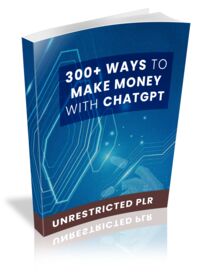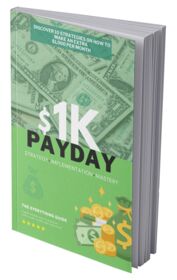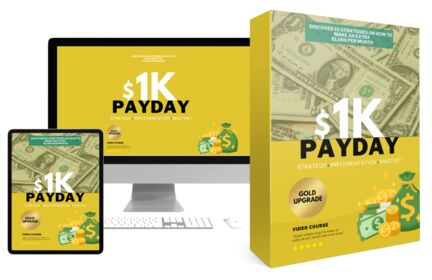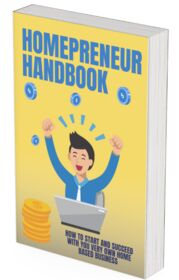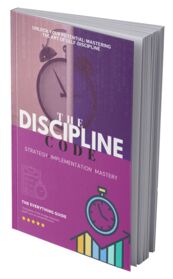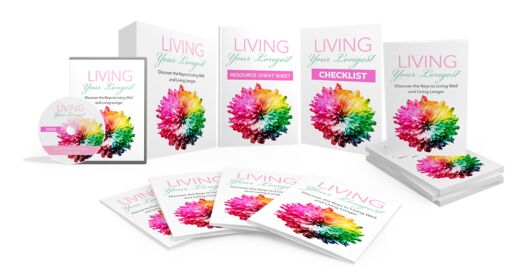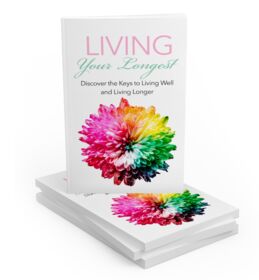PhotoShop Tutorials V.2
Additional pages:
Speaker stand
Additional pages:
Beach,
Cell phone,
Complex cutout,
Computer speaker,
Custom logo,
Lcd monitor,
Mascot,
Money header,
Mouse,
Pop art
Additional pages:
CARTOONGIRLTUTORIAL,
CARTOONGUYTUTORIAL,
EBOOKCOVERTUTORIAL,
ENVELOPETUTORIAL,
FOLDERTUTORIAL,
FRUITTUTORIAL,
HOMEICONTUTORIAL,
PENCILTUTORIAL,
SOFTWAREBOXTUTORIAL,
SPORTSCARTUTORIAL,
Eye,
Girl torso,
Shirt,
Skirt
Additional pages:
Mouse slit
Additional pages:
Oilhand2
Additional pages:
Logo perspective
Additional pages:
Monitor 3d
Additional pages:
Layer masking2
Additional pages:
Girl face
Additional pages:
Drop2
Additional pages:
Cell phone
Additional pages:
Beach
Explore Adobe Photoshop tutorials with easy, step-by-step instructions. This comprehensive guide is designed to help you master Photoshop techniques effortlessly. Whether you are a beginner or looking to enhance your skills, these tutorials will provide you with clear and concise guidance. Each tutorial is structured to ensure you understand the core principles and can apply them to your projects effectively. Embark on your Photoshop learning journey today and unlock your creative potential!
Terms
- [YES] Can be sold
- [YES] Can be used for personal use
- [YES] Can be packaged with other products
- [YES] Can modify/change the sales letter
- [YES] Can modify/change the main product
- [YES] Can modify/change the graphics and ecover
- [YES] Can be added into paid membership websites
- [YES] Can put your name on the sales letter
- [YES] Can be offered as a bonus
- [YES] Can be used to build a list
- [YES] Can print/publish offline
- [YES] Can convey and sell Personal Use Rights
- [YES] Can convey and sell Resale Rights
- [YES] Can convey and sell Master Resale Rights
- [YES] Can convey and sell Private Label Rights
- [YES] Can be translated to other languages
- [YES] Can be added to shops/memberhips containing more than 500 products
- [NO] Can be given away for free
- [NO] Can be added to free membership websites